[wordpress-release-info]
2019年9月5日。WordPressの最新版WordPress 5.2.3がリリースされました。29件のバグとセキュリィの問題を修正しています。メンテナンス&セキュリティリリースなのでWordPress 5.2台の人はアップデートすることをオススメします。

WordPress 5.2.3アップデートすべき?待つべき?
WordPress 5.2.3は3番目の数字が2から3へと変更されるメンテナンス&セキュリティアップデートの位置づけとなっています。
なので、WordPress 5.2台(WordPress 5.2/5.2.1/5.2.2)の人はアップデートすることをオススメします。
WordPress 5.1台以下の方は,プラグインやテーマが対応しているか確認してからアップデートしましょう。
また、慎重派の方は2週間程度様子を見て、不具合が発生してないことを確認してからアップデートすることをオススメします。
WordPress 5.2.3 アップデート後の不具合について
2019年9月5日17:40現在、WordPress 5.2.2から5.2.3に更新して1時間程度利用しましたが、
- 白画面(500 Internal Server Error)になってしまう
- 記事が表示できない
- 記事が作成できない
- プラグインが機能しない
などの不具合は見つけておりません。
不具合を見つけた際には情報を更新します。
WordPress 5.2.3 更新内容
英語ですがWordPress.orgの公式ブログに「WordPress 5.2.3 Security and Maintenance Release」がアップされています。
そして、詳細な更新情報は公式サポートサイトに「Version 5.2.3」に記載されています。
Summary
From the WordPress 5.2.3 release post, this maintenance and security release fixes 29 bugs, including a few security fixes.
Here are some changes of note:
- #38415: New Custom Link menu item has a wrong fallback label
- #45739: Block Editor: $editor_styles bug.
- #45935: A URL in do_block_editor_incompatible_meta_box function does not have classic-editor__forget parameter
- #46757: Media Trash: The Bulk Media options when in the Trash shouldn’t provide two primary buttons
- #46758: Media Trash: Primary button(s) should be on the left
- #46899: Ensure that tables generated by the Settings API have no semantics
- #47079: Incorrect version for excerpt_allowed_blocks filter
- #47113: Media views: dismiss notice button is invisible
- #47145: Feature Image dialog does not follow the dialog pattern
- #47190: Twenty Seventeen: Native audio and video embeds have no focus state.
- #47340: Twenty Nineteen: Revise Latest Posts block styles to support post content options.
- #47386: Fix headings hierarchy in the legacy Custom Background and Custom Header pages
- #47390: Improve accessibility of forms elements within some “form-table” forms
- #47414: Twenty Seventeen: Button block preview has extra spacing within button
- #47458: Fix tab sequence order in the Media attachment browser
- #47489: Emoji are substituted in preformatted blocks
- #47502: Media modal bottom toolbar cuts-off content in Internet Explorer 11
- #47538: Minor Verbiage Update – Switch ‘developer time’ for ‘a developer’
- #47543: Twenty Seventeen: buttons don’t change color on hover and focus
- #47561: Plugin: View details popup layout issue
- #47603: My account toggle on admin bar not visible at high zoom levels
- #47604: Undefined variable: locked in wp-admin/edit-form-blocks.php
- #47687: Use alt tags for gallery images in editor
- #47688: Color hex code in color picker displayed in RTL instead of LTR on RTL install (take 2)
- #47693: customizer Color picker should get closed when click on color picker area.
- #47723: Adding a custom link in nav-menus.php doesn’t trim whitespace
- #47758: Font sizes on installation screen are too small
- #47835: PHP requirement always set to null for plugins
- #47888: Adding a custom link in menu via Customize doesn’t trim whitespace.
Security Fixes
- Props to Simon Scannell of RIPS Technologies for finding and disclosing two issues. The first, a cross-site scripting (XSS) vulnerability found in post previews by contributors. The second was a cross-site scripting vulnerability in stored comments.
- Props to Tim Coen for disclosing an issue where validation and sanitization of a URL could lead to an open redirect.
- Props to Anshul Jain for disclosing reflected cross-site scripting during media uploads.
- Props to Zhouyuan Yang of Fortinet’s FortiGuard Labs who disclosed a vulnerability that for cross-site scripting (XSS) in shortcode previews.
- Props to Ian Dunn of the Core Security Team for finding and disclosing a case where reflected cross-site scripting could be found in the dashboard.
- Props to Soroush Dalili (@irsdl) from NCC Group for disclosing an issue with URL sanitization that can lead to cross-site scripting (XSS) attacks.
- In addition to the above changes, we are also updating jQuery on older versions of WordPress. This change was added in 5.2.1 and is now being brought to older versions.
For a full list of changes, please consult the list of tickets on Trac.
Thank you to the 62 people who contributed to WordPress 5.2.3:
Adam Silverstein, Alex Concha, Alex Goller, Andrea Fercia, Andrew Duthie, Andrew Ozz, Andy Fragen, Ashish Shukla, Aslam Shekh, backermann1978, Catalin Dogaru, Chetan Prajapati, Chris Aprea, Christoph Herr, dan@micamedia.com, Daniel Llewellyn, donmhico, Ella van Durpe, epiqueras, Fencer04, flaviozavan, Garrett Hyder, Gary Pendergast, gqevu6bsiz, Hardik Thakkar, Ian Belanger, Ian Dunn, Jake Spurlock, Jb Audras, Jeffrey Paul, jikamens, John Blackbourn, Jonathan Desrosiers, Jorge Costa,karlgroves, Kjell Reigstad, laurelfulford, Maje Media LLC, Martin Spatovaliyski, Mary Baum, Monika Rao, Mukesh Panchal, nayana123, Ned Zimmerman, Nick Daugherty, Nilambar Sharma, nmenescardi, Paul Vincent Beigang, Pedro Mendonça, Peter Wilson, Sergey Biryukov, Sergey Predvoditelev, Sharaz Shahid, Stanimir Stoyanov, Stefano Minoia, Tammie Lister, tellthemachines, tmatsuur, Vaishali Panchal, vortfu, Will West, and yarnboy.
日本語の情報を発見したら差し替えか追記します。
WordPress 5.2.3 更新手順
自動更新を有効にしていると自動的にWordPress 5.2.3にアップデートしている可能性もあります。
が、そうでない場合、手動で更新する必要があります。
[timeline]
[tl title=’1.管理画面に下記のメッセージ「WordPress 5.2.3が利用可能です!今すぐ更新してください。」が表示されていたら「今すぐ更新してください」のリンクをクリックする’]
![]()
[/tl][tl title=’2.「WordPress 5.2.3に自動更新できます:」の記述があったら「今すぐ更新」ポタンをクリックする’]
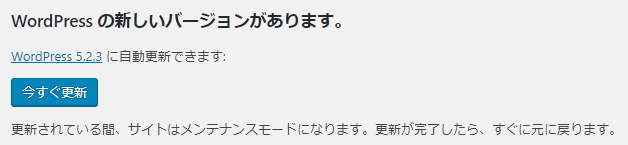
[/tl][tl title=’3.更新が終了すると「WordPress 5.2.3へようこそ」と表紙される’]
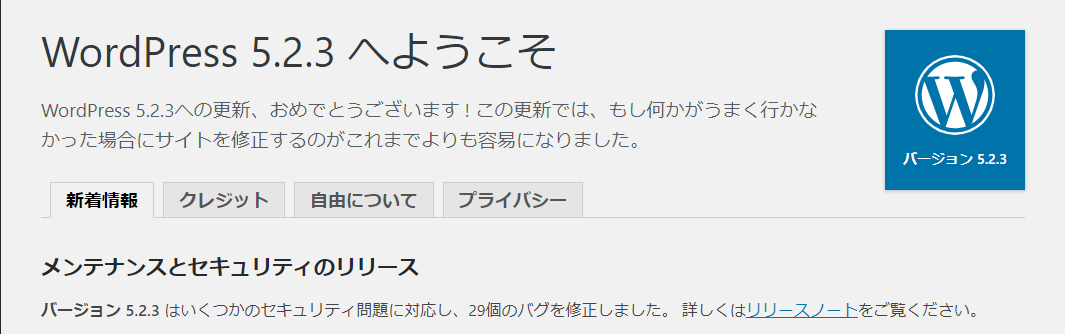
以上でWordPress 5.2.3への更新は終了です。
[/tl][tl][/tl][/timeline]







